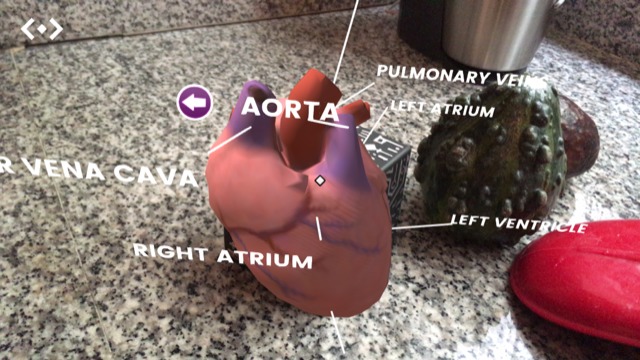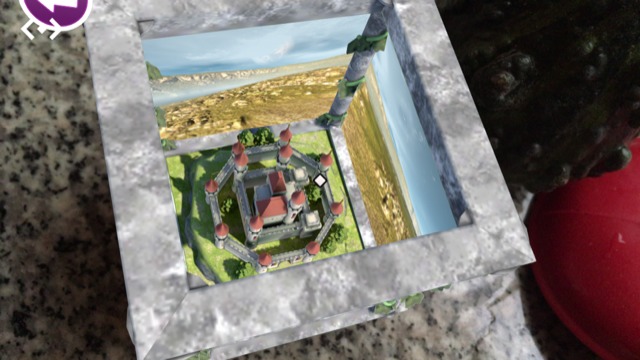Merge VR’s new AR CUBE is one of the Hottest Tech Gifts of the Year

“Resistance is futile.”
That’s the first thought that comes to mind when you see the Merge AR Cube. That little bit of Star Trek ‘Borg’ design brings to mind the pros and cons of technology. Fortunately, the Merge Cube has many pros, and they are all good reasons not to resist.
This simple cube is the portal to a vast range of possibilities. Using a variety of easily downloaded apps, the Merge Cube allows the user to enter scenes, games, resources, diagrams, and even entire worlds.
Merge originally made its name in the virtual reality space, with the Merge VR goggles; economical specs for the consumer to slide a smart phone into and have access to the virtual experience.
The new cube can be used with or without the goggles. You can simply point a smart phone at the cube and as you view it the AR experience becomes 3-D immediately. You can still switch to a VR mode if you have the goggles, and they allow the user a full 360-degree panoramic experience.
Popularity
Reports are that this item has sold more than 1 million units through Walmart since the middle of summer 2017, and that it has won several Toy of the Year awards. This does not surprise us. After trying it out, and downloading different apps, we attempted to show the cube’s AR capabilities to everyone within earshot… including the gas station attendant.
What is truly remarkable is that this is not in and of itself a technical item. It is essentially a well-designed solid foam box. However, thanks to the external graphic designs that allow multiple AR apps on the smartphone to scan it perfectly and project their software onto it, the user can take full advantage of a sophisticated yet simple Augmented Reality performance.
AR Experience Choices
For example, one AR app allows you to be royalty of a tiny miniature kingdom. Another has you sitting by a campfire in the night, where are you can fan the flames and smoke. Yet another shows the detail of the human heart or skill, along with names and diagrams, and you can rotate it in different directions. One of our favorites is the solar system app. Have you ever held the solar system in your hand, or on your table, or for that matter on the top of your car? Well, we have. And it’s very cool.
Installation
How to get started is very easy. First go to the Merge website and start an account by using your email address. No password required, they just send you a confirmation link and then you click on it. Then you can download the free apps under the cube section. You can download them to your phone, or someone else’s phone or tablet. Many of the available apps come from the Apple store when you click on them, which means they have been vetted and are safe. Install, start , and run.